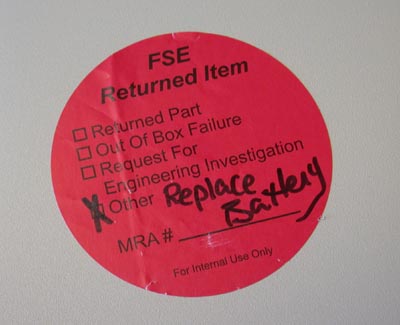
Yet another free UPS unit. Same story every time, dead battery.
*UPS Battery Replacement & Buzzer Removal*
One thing I'll never have to buy is a UPS (Uninterruptible Power Supply). I have a constant supply of these hitting my workbench. People throw them out as soon as the dead battery light comes on. I put in new batteries, and they work like new. If it's a really cheap UPS, maybe it's not worth putting in new batteries due to the cost of the batteries. But in the case of this UPS unit, and many others I get, $40 worth of batteries gets me a $223-$425 UPS. This one is a sine wave model, many are square wave, or modified square wave. I'm not picky, most of my electronics don't seem to care. But I revive the better UPS units first. I have 4 more awaiting attention. I also have several revived ones at home already in use.
My home alt-power system uses a Xantrex Prosine 1800 Watt inverter. In standby mode, it only consumes 1.5 Watts, versus 22 Watt in the idle mode. The downside of the standby mode is a 2 second delay before it powers up during an outage. So my various electronics (TVs, cable boxes, computers, security DVR, etc.) will run on a UPS momentarily while the transition from grid power to inverter is taking place. The result is seamless power switching. This also acts as a buffer if the grid bumps while trying to come back online.
So you got a free doorstop. Now what? Put in a couple of $15-$20 7 Amp gel cell batteries, charge it, test it, good to go.
Usual safety disclaimers apply. Unplug it from the wall, disconnect the batteries.
Battery Replacement
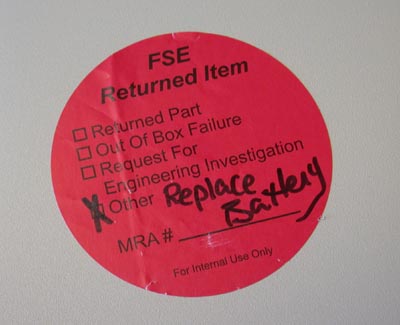
Yet another free UPS unit. Same story every time, dead battery.

This APC brand unit is easy to swap the batteries. The front cover pulls off. The battery disconnect prevents the UPS from accidentally powering up.

Two screws lower the battery access door. Slide the old batteries out, slide the new ones in. If you plan on removing the buzzer, wait until that's completed before reconnecting the batteries.

This is one of the many batteries I've replaced. Swollen case. Very dead. This can make removing batteries tough. You might have to remove the case to get the batteries out. The older UPS units lack a user friendly access door. Still not a big deal, but the case will need to be removed, and might have to remove a couple of clamps. The pics below show how easy it is to remove the case.
Buzzer Removal
Many of these UPS units chirp when running on battery power. No way to turn off this annoying sound. Easy fix. If you're going to replace the batteries anyway, go ahead and remove the buzzer while you're at it.

Remove the 4 case screws. 3 of 4 removed in this picture. Pull the bottom of the case away from the frame slightly, and slide it off.

Turn it over. Usually a protective cover over the circuit board. Simply lifts off.
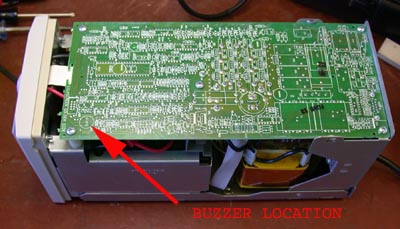
Buzzer locations vary, but usually easy to spot. This was labeled as "BZ1".
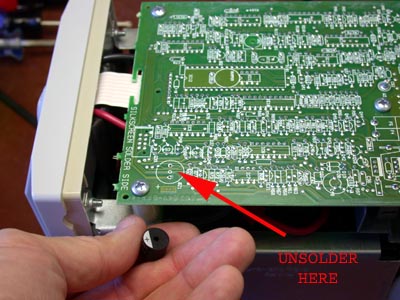
I used a desoldering station to remove solder from the two pins. It pulled free from the board easily. Didn't even have to remove the circuit board in this case. A soldering iron and some solder wick could also be used. Be careful not to overheat the circuit board. Chuck the buzzer, install the case (don't forget the protective cover), connect the batteries, plug it in, test it.

Here's a close-up of the piezo buzzer.

All buttoned up, ready to go.
About $40 worth of new batteries got me a nice sine wave UPS that was headed for the landfill. I spent about 1/2 hour installing new batteries and removing the buzzer. This unit sells for $223-$425. This UPS now looks & works like new. My next freebie to hit my bench is a much larger $1800 UPS unit. Same issue, dead batteries. Just as easy to fix.
2manytoyz
www.alpharubicon.com
All materials at this site not otherwise credited are Copyright © 1996 - 2008 Trip Williams. All rights reserved. May be reproduced for personal use only. Use of any material contained herein is subject to stated terms or written permission.