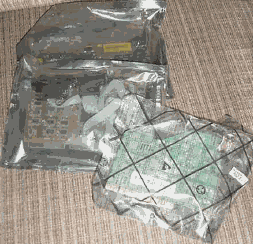
*Last Chance Computer Stuff*
By serger
01 January 2004
needful things for after the event and youíre on your own
Last spring I had the unthinkable happen. My laptop (the one Iím writing on) died the Microsoft blue death. I had to reformat the hard drive and reinstall software. That sounds like a non-event. It would have been if I had the proper cable to reinstall my system. As it was I had to find the basic programming to allow my machine to even load the most minimal boot programs. It took me 3 days to get my system back on line. This was in normal times. What are you going to do if you have to rebuild a crashed system (software or hardware) after an event occurs and you are isolated or on your own?
Iím going to discuss things I either have or am still looking for that would allow me to rebuild a crashed system in a post event situation. Depending on the level of sophistication of your computers you will need a great deal more than this. Ideally you would want a complete clone of your system(s) that is kept current daily. This clone would be "in hot standby" to allow the transition from the normally used machine to the clone by the simple matter of turning the clone on. I wish it were that easy. The majority of folks have their desktop system and thatís it. Its only geeky types like myself who have more than one PC. And I only have one spare system (out of a half dozen or so) and itís an old 75 MHZ Pentium. It runs but is very slow. Ok for text type software but you canít run any video games.
Hardware
In the laptop situation above, IBM has a cable to allow you to run the 3.5" floppy drive externally. You need that to run their restore software. I havenít gotten one since I cobbled together the work around. Iím bidding on E-bay and Iíll get one eventually. If you need a peripheral device like the cable and donít have a workaround like I do then get it now.
What type of hardware do you need? I canít say for you but in my case Iíve got a couple extra power supplies, extra video and sound cards, extra floppy drives, extra cd rom drives, some Network Interface Cards (NIC), a wired router, key boards, mice, cables and monitors. I get most of the stuff from local folks who are upgrading their computers and find the older stuff not flashy enough. So they get rid of it. I have the extra parts stored in the antistatic bags (trade name is Velostat) that were made for them and then placed in grounded ammunition cans. The antistatic bags stop High Frequency radio (I put my cell phone in one and couldnít call it) and electro static discharge (static electricity) well up past the 140000-volt range. It might not make it for all EMP scenarios but should be good to go. For the record, if you get a static shock and can feel it, you are in the 3000 volt range.
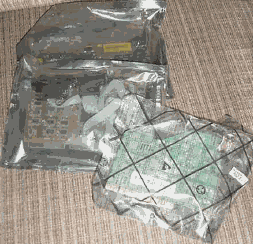
There are several places I also go to get spare components. Iím not going to give a hot link to their sites but you can figure out how find them.
compgeeks.com is a surplus/excess inventory online computer peddler. They sell everything but software.
newegg.com sells new hardware of all types. They also peddle software you might need if the dog ate yours.
tigerdirect.com is also a hardware/software peddler. They (at this time) have decent buys on refurbished desktop computers.
Iíve done business with all three peddlers and they all are good to buy from.
The hardware part of this article is the easy part, now to the software.
Software
At the very minimum you should have at least a copy of your Operating System and the programs you keep on your desktop. I say that because most folks have the stuff they use the most on the desktop. But if you are like me there are lots of little "extras". They are utilities youíve picked up, use and need that are transparent in the operation of your equipment but very necessary to make it "go".
Hereís an idea of a basic list for the Microsoft/Intel types:
Windows(your flavor)
Video software for your video card
Sound card software for your sound card
CD software, the specialty software to run CD-RWís and your new DVD burner especially
Printer Software
Mouse driver if any
word processor(your flavor)
Web Browser, if weíre lucky
Media software
Specialty Software (Roxio and PGP for example)
When my laptop died I went to IBMís web site and downloaded all the machine specific drivers and utilities for my Thinkpad. You have specific drivers that make your system operate efficiently. I know the generic cd driver you have in your boot up batch file will run your cd rom but will it run it at the performance level it was designed for and will that generic driver operate all the functions of that drive. If the answer is NO then you need to look up what model your CD-rom is and get a copy of the software that will operate it. That is one example of a device you have with your system that you need the software for.
To find out which drive devices you have you can look at the boot up screens sometimes and you can also go to the Device Manager within System in your Control Panel. And you can access your BIOS if you are not running a RAID* card and see what hard drives you have. I prefer to open up my system and look at the actual devices themselves. If you take this route be sure and practice ESD(electrostatic discharge) protection and make sure you are grounded so you donít shock anything in your system and damage it. Write them all down and make sure you have the updated software for all the devices attached to your machine.
A couple days ago Californian asked what he should have on his "Last Chance Computer" with a tiny hard drive and dbrown replied with a very good response that Iím pasting below: This information and his recommendations should apply also to your everyday machine. And youíll note these are just the "drivers and utilities" not the heavy hitters like Windows, MS Office, or any specialized software you have like TopoZone, Adam, Roxio, Corel Graphics etc. Here is dbrownís reply:
" I keep a "drivers and utilities" folder on my computer as part of my backup system.
In that file are all the internet plugins/ readers/ viewers/ players/ and programs that I need to access almost any media format I might come across.
Heres the list:
Spybott
Add aware
Winamp audio
Mozilla/Internet Explorer/Netscape
Real Player/ Windowz Media Player/ Quick Time/ winzip
Printer Dirvers (for all in the house)/ Modem drivers/ Network Dirvers
Debug Files (for OS restoration)
Adobie Reader
Shockwave player/ Flash Player
Winzip (this one is often overlooked)
PGP/Subrosa
kaza lite
I then take all of these programs and put them on a CD and cary it in my laptop case. I keep all these programs on my compuer also but I can restore a broken computer from scratch with what's in the case.
Everything else is either on the Office CD (word,excell, etc) or the Win 2000 CD or the norton system works CD or some other diver CD. I keep all these CD's in one package inside my laptop case.
Since you have such limited space I think you should do something simlar...that way you can load up programs as needed and keep that HD free.
I eventualy want to make up a similar package for Win XP, 98, and 95 since you never know what you might need to fix or use.
hope this helped"
Youíll note he listed a couple utilities everyone uses but no one thinks about. Iím talking about Winamp, the media players he lists and Adobe Reader along with Winzip. Do you have a useable copy of these stored on media other than your hard drive? Until my laptop went DIW* I didnít. I do now. But it took, like I said, 3 days to put Humpty Dumpty back together again. And we were not having interesting times at all.
Another thing is to have these programs on media your computer can use. It does no good to have them on a DVD unless your machine can read DVDís. Iím not saying this to be a wise guy. When my laptop died, I couldnít get it to see the CD rom drive because it was trying to access the "A" drive. I tried to get into the Bios and change which drive the machine used for the boot drive. On my laptop you canít change drives and have the CD as the boot drive. So guess what, I had to feed programming into the machine a floppy disc at a time until I had the capability to run the CD rom. If you can use the CD then good for you. Just be sure now it will work that way. You wonít want to find out otherwise at a later time.
You should also have a boot disc you can at least get your system started with. Iím running with Windows 98 so Iíve got one for it. Do you XP users have one for your system? If not you need one. And I would also have one that will run off a floppy drive just in case your CD drive lost itís driver. Or in the off chance you had to pound the F8 key because XP wasnít loading right and your finger is now sore and the machine is still down.
FWIW the files you need on the floppy to allow you to boot XP with it are:
boot.ini
ntdetect.com
ntldr
They can be found hidden in your root directory (usually the C drive) and should be placed on a formatted floppy. At the very least you should go to Microsoft Downloads and get the Floppy install down load for your particular software, all the flavors of XP use a different set of floppy software. The same thing goes for all versions of Windows. Different releases have different floppy downloadables.
As a side note for software that dbrown alluded to, you also might want software you can use to put a "found" computer back into operation. In a post event situation you might come across a machine that is corrupted and with the right utilities you can place it back in service. A while back I made a toolbox cd with a bunch of programs, some old, which would allow a technician to possibly get a balky system back up and failing that to wipe the hard drive and remake the system in the technicians own image.
This CD has warts but it is useable. A few of the programs I havenít loaded to verify they were copied right. I still have the original programs if I missed a hidden file but, as it is this CD is not for distribution at this time. Iím still tweaking it. (sorry)
One program Iíve found since making this CD is from the Maxtor site and is called Maxblaster. It is a format and partition program to rework hard drives with and is what I had to use to get rid of Go Back from one of my hard drives. Nothing else would touch it. It is very good for wiping and partitioning drives and will work with anyoneís hard drive
You should keep your software in a safe place. I know that is obvious but Iíve been called to fix a machine where the printer software was used as a coaster. I kid you not. You should also label the software so you know what you are looking at. At least hit it with a marker so you know what it is. I hate nothing more than my families habit of copying anything be it photos, music, quilting programs whatever, and not labeling them. Then Iím the bad guy when they canít find their stuff in the box of floppies and CDís that might be raw but until you load and open them you canít tell.
Below is a pic of my archive software case for my desktop.

The case is a hard shell made out of steel and is very nice. Iíve seen these holders for as little as 6 dollars and as much as 15. I highly recommend them.
The last thing you should do is to make a working copy and an archive copy of your software. The working copy is on the machine and the archive is safely stored away above. Note the OEM* discs in my archive copy. This hard shell usually lives in the safe and the working copies are on a spindle by my desktop PC. Warlord has 2 articles on survival computing and they are listed below. They will give you some insight as to what else you need to know, do and have to make your systems "better".
Documentation
Since the software peddlers became cheap all the manuals for programming have been placed on the software instead of being a stand-alone manual. That is well and good for them but you might need that book and if your system is giving you fits then how can you access it? I have made paper hard copies of the support documentation for my software. It does two things for me. First, I have the book in front of me so I donít have to switch between screens to proceed with the work and second if the software dies on me and I need to do diagnostics I have the manual instead of trying to find a machine I can load the manual into and then download it to a printer. This just saves time for me. And you might want to do the same.
Media
You should also have blank media, CDís and floppies you can use to put programming on. Iíve got both CD-Rís And CD-RWís. I keep the RWís mostly for things I routinely update, my bookmark/favorite file off my browser as an example. I also use them for the E-Book library Iím working on. The CD-Rís are for casual use (among other things).
I try and keep a couple boxes of preformatted 3.5" floppy discs on hand to transfer files with. They also work in my camera so itís good to keep them around. Iíve also got some sealed 5.25" discs that are preformatted. It might be a local phenomenon but there are lots of those drives in use around here and just because they (the drives) are old, doesnít mean they are useless. All my old versions of DOS are on 5.25í discs.
All the stored stuff is in the lockup inside an ammo box just because Iíve got lots of those and they are environmentally stable.
Media Repair
Iíve found the majority of the problems Iíve had with the media I primarily use any more (CDís) is caused by improper handling and the resulting scratching of the discs. I found a polishing system that gets rid of the majority of the scratches and will usually save a CD if itís not scratched too badly.

The system has a liquid polish, buffing pads and you just follow the instructions. Itís nice but you have to have it before you can use it.
Drive Maintenance
This is something you should be doing anyway, but in a post event situation it may be a critical thing to think about. You have environmental conditions that will damage your drives and depending on the drive that in turn can damage the media you are using to store and transfer information with. Dust is the culprit. It gets onto the laser of the CD-ROMs/DVDís and it gets onto the heads of floppy drives. If you smoke the "windshield haze" gets onto the discs and degrades their performance and in the case of floppy discs provides a tacky surface for dust to collect that grinds the magnetic media and can, if big enough, crash the head on the drive. With the case of 3.5" drives usually it wonít kill the drive but will damage the floppy. Since I donít smoke I donít have the haze problem but we are quite dusty here and for that reason I keep drive cleaning kits for my drives.
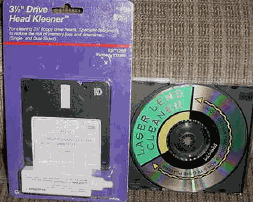
In the days of the 8 inch disc drives we would just use a Q-tip and 99% isopropyl alcohol to clean a drive but now you probably will need a kit because everything is so small. And while I am discussing dust you should routinely clean out the power supply of your machines with a vacuum. It seems much worse on the machines I see if the owners have pets due to pet dander and hair. And the cooling fans just suck it in. In the case of power supplies: dust, lint, and hair equals insulation. Insulation equals heat and heat kills power supplies. (Itís also cockroach food but Iím not going into that.)
Printers
I left them out of the hardware section because they are unique devices that will require special consideration. Iíve been told but havenít independently verified the replacement Ink Jet Printer (IJP) cartridges only have a shelf life of about 30 months. How accurate that is I donít know. I do know the majority of the IJPís out there with the exception of Hewlett Packard (HP) printers do not replace the actual print heads as part of the print cartridge. And in the case of the Epson products I have encountered the actual jet assemblies in the print heads foul out and the printers usually require servicing by a factory service center within 4 years of the purchase of the printer. HP replaces the jet assembly as part of the ink cartridge (one reason HP cartridges are so costly). An added thing to think about is the folks who replace the ink in their cartridges. If the shelf life is 3 years +/- on the ink you inject and you are not replacing the jet assemblies when you recharge the cartridge then I think you will have problems within the 3 year time frame if you assume you had enough fresh stuff to start with. In the case of the HP machines a 3 to 5 year failure rate is real practical. And that is ASSuming you have new ink cartridges to start with, and enough of them to last that long.
Now you have to ask if there might be a workaround to this. As far as I have been able to tell the nearest solution to electronic printing is one of the older dot matrix printers. Most of them had print heads that you as the owner operator could maintain. They would allow you to clean the print head with alcohol or contact cleaner. They also had ribbon assemblies that could be rewound several times. That would increase the service life of the ribbon. One of my good friends had a Okidata Microline 182. He would re-ink the ribbon until the pins in the print head poked holes through it. At that point the printer got a new ribbon. He is a ham operator and his club used the 182 as a hard copy transmission recorder. That was one tough little printer. But the 182 has been out of production for several years. Still having a dot matrix printer might be an option for you. I have an Epson LQ 570 that is packed away along with a half dozen ribbons. As long as the ribbons are sealed the volatile oils in the ink wonít evaporate and they will stay good. All I want the printer to do is print text if I need it to. At least that is my stopgap solution. If the event really is the end of the world as we know it then the real solution might be a paper library and a bunch of monks with quill pens.
One of the "oh, by the way" things that may be of use to you is that printer manufacturers usually use the oldest printer of a series as the default printer driver for their machines. My knowing that saved my wifeís bacon during finals week one semester. We had bought a new printer and the software we had was bad. The manufacturer sent us a replacement disc and while waiting I ran the printer with the default driver to allow her to get her papers done. Thatís a good thing to know.
Most of what Iíve described your local computer repair place has and does regularly. But what if Shagnastyís Computer Store went away with Shagnasty after they bombed the power plant? In the mean time, youíve spent six weeks in your hole in the ground and now need to get at the medical software in your machine, which just died when the power supply went "poof". If you have taken the time to get what you need now, you will be able to retrieve the information you need off your equipment then. Itís always one more thing.
Thanks for the read.
*DIW. Dead in the water. Non operational.
*OEM. Original Equipment Manufacturer
*RAID. Redundant Array of Independent (Inexpensive) Discs. A glorified hard drive controller card.
serger
www.alpharubicon.com
All materials at this site not otherwise credited are Copyright (c) 1996-2004 Trip Williams. All rights reserved. May be reproduced for personal use only. Use of any material contained herein is subject to stated terms or written permission.