
*Midland WR-300*

Flooding is probably one of the most likely threats in my area. And unlike many disasters, such as earthquakes and terrorism, you can usually get some forewarning before flooding occurs; and early warning of a natural or manmade disaster could mean the difference between life, misery or death. The news media will usually report any alerts, but what about at night when you're not awake to hear them? That is the type of scenario I had in mind when I started looking for an NOAA alert radio.
An NOAA alert radio, like the WR-300, is always on and listening for emergency alert broadcast signals from the National Oceanic and Atmospheric Administration's (NOAA) National Weather Service (NWS). If an alert broadcast is received, the radio will automatically activate an audio alert, notifying you of possible hazardous conditions so that you can react accordingly. This is an awesome service, in my opinion, and is available, for free, to anyone who wants to take advantage of it. Simply awesome. All you need is a compatible radio.
I found the Midland WR-300 on Amazon.com for around $50, which I thought was very reasonable. It came with free shipping and it had an impressive 4 ½ star rating from 438 customer reviews. The unit is "Made in China", but the quality is good, as far as I can tell. I will go through some of the main features to give you a good idea of what this radio can do. I'll start off with the basic setup...
Basic Setup
The initial setup only takes a few minutes and involves five basic steps:
Once you get the radio setup, you can press the "Weather/Hazard On/Off" button any time to listen to the local weather.
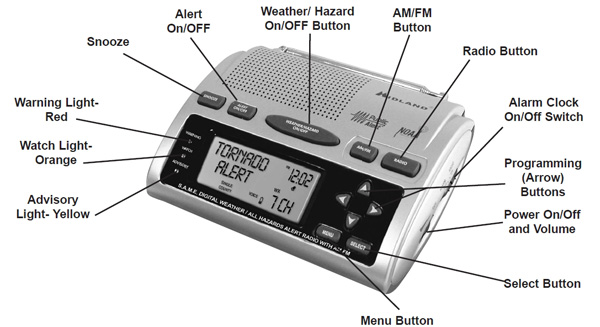
The menus are pretty intuitive and easy to navigate. If you do happen to get into a bind, the Owner's Manual has simple step-by-step instructions that walk you through each type of configuration.
Display
The display has a full calendar display with the Day, Month, Year and Time of Day. It shows any current alert messages, and stores the last 10 alerts in memory, which can be reviewed anytime. You can scroll through the alerts by using the "DOWN" button. If an alert is expired, it will be flagged with an "EXP".
By default, the backlight is off and turns on for 5 seconds after you press and release any button. You can also set the display for continuous backlight, if desired.
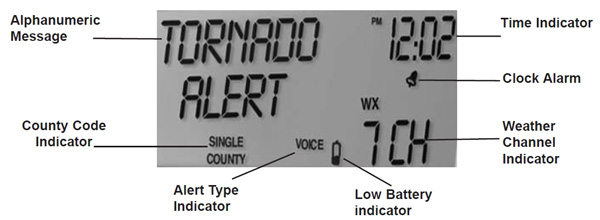
The all Weather/Hazards alert radio
The WR-300 is a Public Alert Certified and NOAA All Hazards Public Alert Certified receiver. In the event of a special warning broadcast, the radio will automatically activate it's 90 dB siren along with a flashing LED indicator. The color-coded indicators show Red for Warnings, Orange for Watches, and Yellow for Advisories. The specific alert message will also display on the LCD.
For the audible alert, you can choose between VOICE and SIREN mode. When VOICE is selected, the alert will sound for 8 seconds followed by 5 minutes of weather broadcast. This is my personal preference. When SIREN is selected, the alarm will sound for 5 minutes or until the Alert On/Off button is pressed. The WR-300 has 48 different alerts and 13 different Advisories. The Advisory Alerts are set by default to not sound the siren, but will instead display the alert message and light the yellow LED indicator. All other alerts are defaulted to sound the siren and display the alert message. You can change the default setting for the advisories and most other alerts by following the instructions in on page 9 of the Owner's Manual.
You can also choose which alerts you want to get and which ones you don't. I enabled the national weekly test alerts (disabled by default) from the NOAA and they have gone off consistently every week since I enabled it. I have yet to receive an actual emergency alert.
So, here is a list of all of the different alerts available on the WR-300: The display text and alert sounds are shown for each type of alert. Advisories are listed in Orange.
|
911 Telephone service outage emergency (Low siren) Administrative Message (Silent) Amber Alert-Child abduction emergency (Low siren) Avalanche warning (Very Fast siren) Avalanche watch (Fast siren) Blizzard warning (Very Fast siren) Civil danger warning (Very Fast siren) Civil emergency message(Very Fast siren) Coastal flood warning (Very Fast siren) Coastal flood watch (Fast siren) Dust storm warning (Very Fast siren) Earthquake warning (Very Fast siren) Emergency action notification (Very Fast siren) Emergency action termination (Low siren) Fire warning (Very Fast siren) Flash flood warning (Very Fast siren) Flash flood statement (Low siren) Flash flood watch (Fast siren) Flood statement (Low siren) Flood warning (Very Fast siren) Flood watch (Fast siren) Freeze warning (Very Fast siren) Hazardous materials warning (Very Fast siren) High wind warning (Very Fast siren) High wind watch (Fast siren) Hurricane statement (Low siren) Hurricane warning (Very Fast siren) Hurricane watch (Fast siren) Immediate evacuation warning (Very Fast siren) Law enforcement warning (Very Fast siren) National Audible Test (Silent) |
National Information Center (Silent) National Periodic Test (Silent) National Silent Test (Silent) Network Notification Message (Silent) Nuclear Power plant warning (Very Fast siren) Practice/Demo (Silent) Radiation hazard warning (Very Fast siren) Required Monthly Test (Silent) Required Weekly Test (Silent) Severe Thunderstorm Warning (Very Fast siren) Shelter in place warning (Very Fast siren) Severe Thunderstorm Watch (Fast siren) Severe weather statement (Low siren) Special marine warning (Very Fast siren) Special weather statement (Low siren) Tornado Warning (Very Fast siren) Tornado Watch (Fast siren) Transmitter Backup On (Silent) Transmitter Carrier Off (Silent) Transmitter Carrier On (Silent) Transmitter Primary On (Silent) Tropical storm warning (Very Fast siren) Tropical storm watch (Fast siren) Tsunami warning (Very Fast siren) Tsunami watch (Fast siren) Tune TV Warning (Very Fast siren) Tune TV Watch (Fast siren) Volcano warning (Very Fast siren) Winter storm warning (Very Fast siren) Winter storm watch (Fast siren) |
Outlook, Watch, Warning, and Advisory Definitions
The National Weather Service uses a multi-tiered concept made up of Outlooks, Watches, Warnings and Advisories to inform people of unusual, inconvenient and hazardous weather conditions. Here is a break down of their basic definitions:
Note that the WR-300 does not address outlooks.
Weather Channel Frequencies:
| Channel Preset | Broadcast Frequency (MHz) |
|---|---|
| 1 | 162.400 |
| 2 | 162.425 |
| 3 | 162.450 |
| 4 | 162.475 |
| 5 | 162.500 |
| 6 | 162.525 |
| 7 | 162.550 |
S.A.M.E. technology
The S.A.M.E. feature allows you to filter out alerts/warnings that don't affect your designated area(s). The radio is preprogrammed to receive NWS weather and hazard alert transmissions for all S.A.M.E. county codes within range, but you can set single or multiple county codes to ensure that you only receive alerts for the counties that concern you. Once you determine which counties you are interested in, you can lookup the S.A.M.E. county codes by calling 1-888-NWS-SAME (1-888-697-7263) or by going to http://www.weather.gov/nwr/indexnw.htm. You can then program the desired county codes (up to 23) into the radio to set what counties you get alerts and weather from. The online table also shows the broadcast frequencies of each of the stations.
The S.A.M.E. county codes are 6 digit numbers and are broken down like this: The first digit is the Sub-county code, which seems to be 0 in most areas. The second two digits represent the State code. And the last three digits represent the actual County code. For example, the S.A.M.E. county code for my area comes out to be 006067. 0 for the Sub-county code, 06 for California State, and 067 for Sacramento County.
You can find the S.A.M.E. programming instructions on page 7 and 8 of the Owner's Manual.
Alarm Clock with Snooze
The alarm clock can be configured to use an alarm tone or the AM/FM radio. And the snooze button will advance the alarm time by 9 minutes each time the alarm goes off.
uilt in AM/FM Radio
The radio has a digital turner and can store three AM and five FM radio stations in memory. The radio can also be used without interrupting the hazard alert functionality. If an alert is received, the radio will automatically switch over to the weather radio. The reception actually seems better than my last radio in the AM range, so I have been pretty happy with it so far. I think I just like having the convenience of AM/ FM and Weather on one device.
The Back Panel
On the back panel there are several jacks for an External Antenna, earphones, external alert strobe light, and a programming port. The manual does not cover the use of the PC programming port, so I'm not too sure how you are supposed to interface with it.
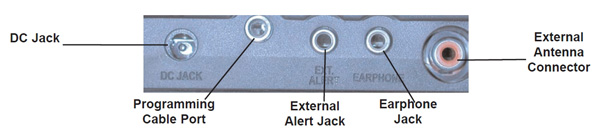
Optional Accessories
The 18-STR is an external strobe light that you can mount anywhere for a strong visual alert (for the hearing impaired). It plugs into the External Alert Jack on the back of the radio. It runs around $20 on Amazon.com.

The 18-259W is a Through-Window Mount Weather Band Antenna that can be mounted to a window to extend the range of the radio. It plugs into the External Antenna jack on the back of the radio. You can also get it for around $20 on Amazon.com.

Shortcomings
As much as I like the WR-300, there are a couple of things that I do not like about it. For example, if I wake up in the middle of the night and want to check the time, I need to press a button to activate the indiglo backlight. This normally wouldn't be a problem, but every time you push a button, it makes a loud beep and the volume control wheel does not control the volume of the beeps. This is very inconvenient because it wakes my wife up, so I pretty much have have to use a flashlight if I want to check the time. Additionally, there isn't any specific easy-to-find button to activate the backlight, so it's easy to hit the Weather or Radio button by mistake, which will again wake up my wife. You can turn off the beeps by turning the radio off (with the power/volume wheel), but then you don't have the ability to hear incoming hazard alerts or the alarm clock radio. Even when you do activate the backlight, there is another problem with the size of the text for the Time. It is way too small and I have to lean out of bed just to read it. The display is also better viewed from above than from the front, so you have to lift yourself up a bit to read it clearly. It kind of sucks, but other than these few complaints, I have been very happy with the radio and would still recommend it to anyone interested in an all hazards alert radio.
On a side note, since just about everyone has a cell phone now days, I was curious and asked the NOAA if they had the capability to send text alerts to mobile devices. Unfortunately, they do not have this capability yet, but the person that replied to me did like the idea, so hopefully, they'll start moving in this direction in the future. I think our government really needs to improve in this area. Especially since the technology and infrastructure already exist.
I hope this has been informative for you. For more detailed information on the Midland WR-300, you can view the Owner's Manual here. And the specification sheet can be viewed here.
Palindrome
www.alpharubicon.com
All materials at this site not otherwise credited are Copyright © 1996 - 2009 Trip Williams. All rights reserved. May be reproduced for personal use only. Use of any material contained herein is subject to stated terms or written permission.